From your vendor dashboard, you can generate different handy reports for your souqfort store.
They help you in critical moments and also to understand the status of your store.
Navigate to- Vendor’s Dashboard → Ledger Book

You can view your Total Earnings, Total Withdrawal, Total Refund. Your can also use filter dropdown to check for some specific reports.
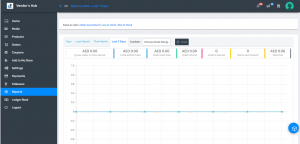
You can also go to Vendor’s Dashboard → Reports and You can select the time period for your statement by clicking on the Date selector.
Select your preferred date and it will generate a statement of your income and withdraw amounts during that period.

Vendors can view more reports by clicking these highlighted tabs in the report area.

Check the report for sales by products, use filters on the left tab to make your reports more specific.
You can check more reports on the stock and inventory directly from the reports instead of opening products one by one.